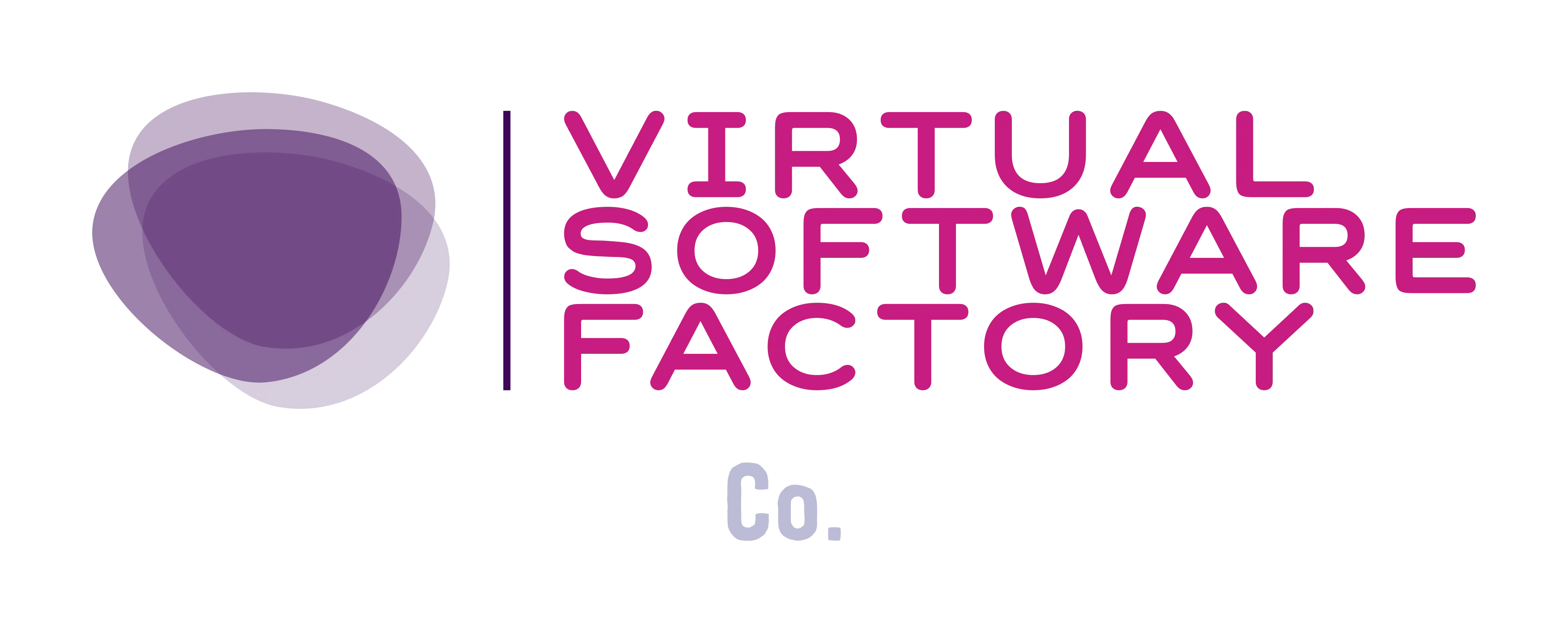07.10.2023- IN BUSINESS
The importance of using secure and unique passwords.

In today's highly digitized world, cybersecurity has become a critical concern for individuals and organizations alike. Cyber attacks have become increasingly sophisticated and frequent, putting valuable and sensitive information at risk. One of the most effective ways to prevent potential hacks is through the use of secure and unique passwords. In this article, we will explore the importance of this fundamental aspect of secure cybersecurity protocols and how their proper implementation can protect our information and digital assets.
1. The importance of secure and unique passwords:
Passwords are the first line of defense against cyber threats and should be treated with the seriousness they deserve. A secure password is one that is difficult to guess or crack, which implies that it should contain a combination of letters (upper and lower case), numbers, symbols and be long enough to make it difficult to brute force. On the other hand, a unique password means that it should not be used across multiple accounts or services, as this significantly increases the risk of compromising multiple accounts in the event of a security breach in one of them.
2. How to create secure and unique passwords?
Creating secure and unique passwords can seem like a daunting task, especially when you have multiple online accounts and services. However, there are simple strategies that can make this process easier and significantly improve security:
Creating secure passwords is essential to protect our confidential information and data. The following are key recommendations for structuring secure passwords:
• Significant length: Passwords should be long enough to complicate any attempt at guessing or brute force attacks. A minimum length of 12 characters is recommended, although the longer the better.
• Diversity of characters: It is essential to include a combination of uppercase and lowercase letters, numbers and special symbols. This diversity increases the complexity of the password and makes brute force attacks more difficult.
• Avoid personal information: Do not use personal or easily accessible information on social networks, such as names of family members, pets or birthdays. Cybercriminals can easily find this data and use it to guess your password.
• Do not use common words: Avoid using words found in the dictionary or widely used terms. Dictionary attacks are common, and these passwords are more vulnerable.
• Non-sequential combinations: Do not use obvious keyboard sequences, such as "123456" or "qwerty". Also avoid repetitive combinations, such as "aaaaaaaa" or "111111".
• Different passwords for each account: Never reuse passwords on multiple accounts. If one of your passwords is compromised, all your accounts will be at risk if you use the same password on all of them.
• Avoid public information: Do not use easily accessible information about yourself, such as your username, company name or public data that may be associated with you.
• Use phrases instead of words: Consider using phrases or word combinations that only make sense to you. These phrases can be easier to remember and still be secure if they include diverse characters and are of sufficient length.
• Regularly update passwords: Change your passwords periodically. This will help minimize the risk in case someone has gained unauthorized access to your account without you realizing it.
• Multi-Factor Authentication (MFA): Enable multi-factor authentication whenever possible. This additional layer of security will require a second factor of authentication after entering your password, such as a code sent to your phone or a fingerprint.
By following these recommendations and maintaining a proactive attitude towards cybersecurity, you will be able to structure secure and unique passwords that strengthen your security protocols and protect you from potential hacks and cyber threats. Remember that cybersecurity is a shared responsibility, and every action you take to protect your data contributes to a safer and more secure digital environment.
3. Password management:
With the increasing number of accounts and services we use in our digital lives, password management has become a challenge. However, there are tools and practices that make this process easier and ensure secure password management:
Password managers: Using a reliable password manager can be an effective solution for storing and organizing secure and unique passwords for each account. These tools encrypt and protect our master passwords, ensuring that we only have to remember one master password to access all others.
There are several reliable and popular password managers that make it easy to create and securely store passwords. Here are a few examples:
• LastPass: One of the most popular and widely used password managers. It offers an easy-to-use interface and provides a browser extension to facilitate password autocompletion on websites. LastPass also has a free version and a premium version with additional features.
• Dashlane: Another popular and secure password manager that offers an autocomplete feature, secure password generator and secure storage for other sensitive data, such as credit card information. Dashlane is available for various devices and operating systems.
• 1Password: Offers a wide range of security features and advanced encryption to ensure the protection of your passwords and sensitive data. It also includes an autocomplete function and the ability to securely share passwords with other users.
• Keeper: This password manager offers strong security and encryption to protect your data. It also has an autocomplete function, secure password generator and options to share passwords securely with work teams.
• Bitwarden: An open source password manager that offers both cloud and self-hosted options for those who prefer to have full control over their data. Bitwarden has an active community and is known for its focus on privacy and security.
• NordPass: Developed by the team behind NordVPN, this password manager stands out for its focus on security and privacy. It offers robust data protection and an intuitive interface to manage passwords efficiently.
• RoboForm: Offers a wide range of password management features and can also store other data, such as credit card and form information. RoboForm is compatible with multiple devices and browsers.
Remember that regardless of the password manager you choose, it is essential to use a strong, unique master password to protect access to your stored passwords. It is also important to make sure you keep your software up to date and follow security best practices to keep your data protected at all times.
4. Multi-factor authentication (MFA):
Enabling multi-factor authentication on our accounts adds an additional layer of security. In addition to the password, a second authentication factor, such as a code sent to our phone or a fingerprint, will be required before allowing access.
Multi-Factor Authentication (MFA) is an additional layer of security used to verify a user's identity beyond the traditional password-only authentication method. This security technique uses multiple factors to ensure that the person attempting to access an account or system is really who they say they are. By adding this additional level of security, the risk of an account being compromised by an attacker is significantly reduced, even if the attacker has obtained or guessed the password.
Authentication factors can be divided into three main categories:
• Something you know: This is the most common factor used in traditional authentication and refers to something that only the user knows. It is usually a password, PIN or secret phrase.
• Something you have: This factor is based on having a physical device or token that the user must have in their possession to authenticate themselves. It can be a smart ID card, a USB token or a smart phone that receives unique security codes.
• Something you are: This factor involves unique biometric characteristics of the user, such as fingerprints, facial recognition, voice or even the unique pattern of the veins in the palm of the hand.
By combining two or more of these factors, a stronger and more reliable authentication is created. For example, to access an account using MFA, a user could enter their password (something they know) and then receive a unique security code on their phone (something they have) that they must enter to complete authentication.
Benefits of Multifactor Authentication:
• Increased security: Adding more layers of authentication increases the difficulty for an attacker to access an account, significantly reducing the risk of hacks.
• Protection against weak passwords: Even if a user has a weak or compromised password, the additional factor provides additional protection against unauthorized access.
• Regulatory compliance: In some industries or regulated environments, the use of MFA may be a requirement to comply with certain security and data protection standards.
• Ease of use: With the increasing availability of biometric technologies and the integration of MFA into popular applications and services, the process of multi-factor authentication has become more convenient and easier for users.
• Early detection of suspicious activity: MFA can alert users to unauthorized access attempts, as users will receive notifications if someone else attempts to authenticate to their account.
Multi-factor authentication is an essential measure to protect identity and sensitive data in an increasingly complex digital world prone to cyber attacks. By using different authentication factors, security is significantly improved and the risk of compromising valuable accounts and systems is reduced. It is a practice that all users and organizations should implement to strengthen their security protocols and ensure a more secure and reliable online experience.

5. Regular updating of passwords:
Cybersecurity is not a one-time effort; it must be continuous and proactive. It is important not only to create secure and unique passwords, but also to update them periodically. Changing passwords on a regular basis helps reduce the risk of a successful attack, especially in the event of a potential password leak.
6. Awareness raising and training:
Cybersecurity is a collective effort, and to ensure that secure and unique passwords are properly implemented, it is essential to educate and train all users. Both organizations and individuals must understand the risks associated with weak or reused passwords, and receive guidance on best practices for creating and managing passwords securely.
In conclusion, implementing secure and unique passwords is a cornerstone to protect our digital assets and prevent potential hacks. Adopting good password creation and management practices, along with proper awareness and training, will allow us to strengthen our cybersecurity protocols and protect our valuable data and information in an increasingly connected and vulnerable environment. Cybersecurity is a shared responsibility, and each of us plays a vital role in safeguarding our digital presence.